Add a new team in the organization
In Workflows, people with an Owner role can add a new team to group people with similar roles and to assign permissions collectively.
Add a new team
This section describes how to create a team to allow team collaboration. You can also add existing people in your organization to the newly created team.
Log in to Workflows, and select the Teams tab.
Select Add Team to view the Create new team page.
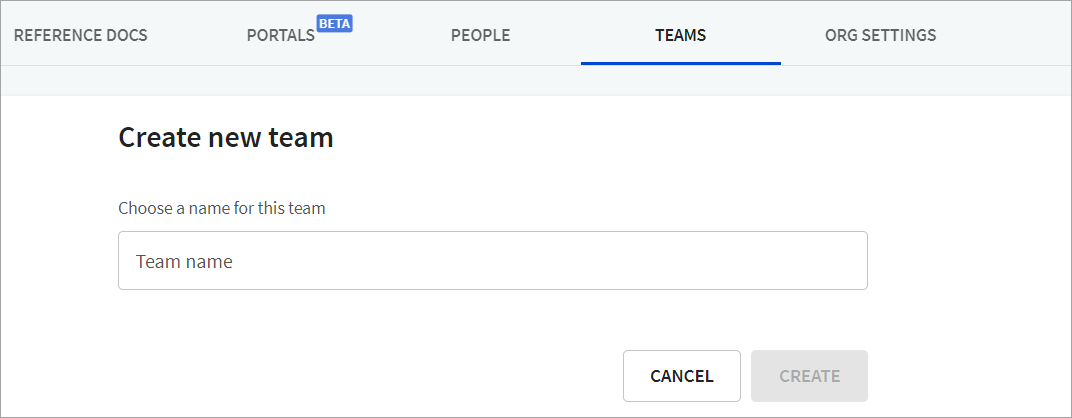
Type in a name for the team and select Create. The team details page displays. You can delete the team or add people from this page.
Add people to your team
- From the team details page, select Add People.
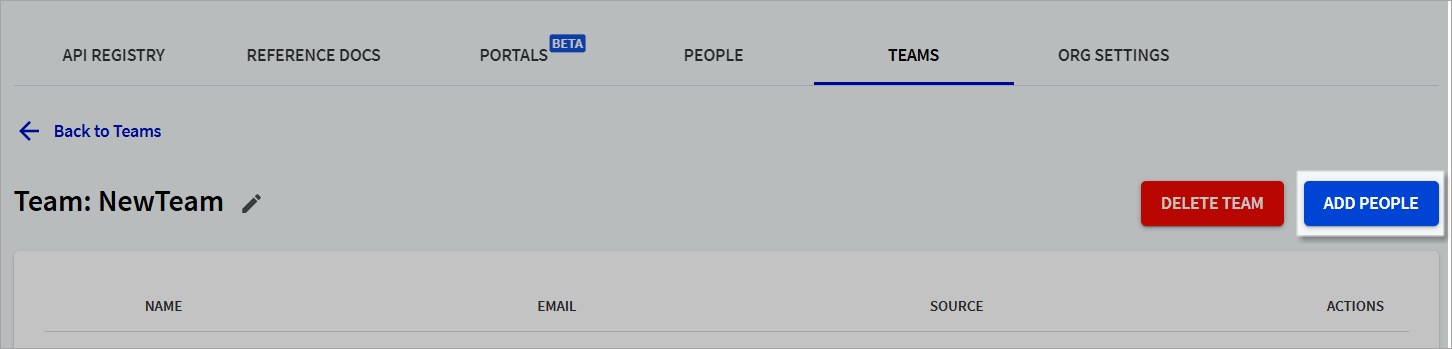 The Add people to the team dialog displays.
The Add people to the team dialog displays. - From the dropdown, select the people you want to add to this team.
- You can add multiple people to the team at the same time. Select all applicable people from the dropdown.
- A person can be a part of more than one team at the same time. The permissions set for the team at the project level applies to them, unless they have been individually assigned a higher role at the project level.
- Once you have selected all applicable people, select Add. The team details page is updated with the added people.
Remove people from your team
Similar to adding people to your team, you can also remove people from one or more teams.
- From the team details page, select the Delete icon. The Remove person from the team dialog displays.
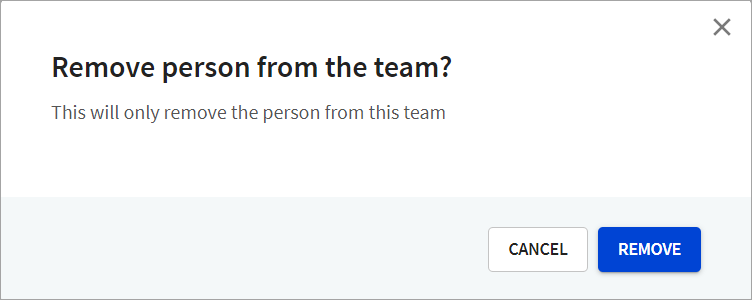
- Select Remove to remove the person from the team.
This will only remove the person from the team. If the person has alredy been granted access to projects individually, they will still be able to access the project(s) using the permissions assigned to them at the project level.
Edit team name
On the Teams page, select the team you want to edit. The team details page displays.
On the team details page, select the Edit icon. The Edit team dialog displays.
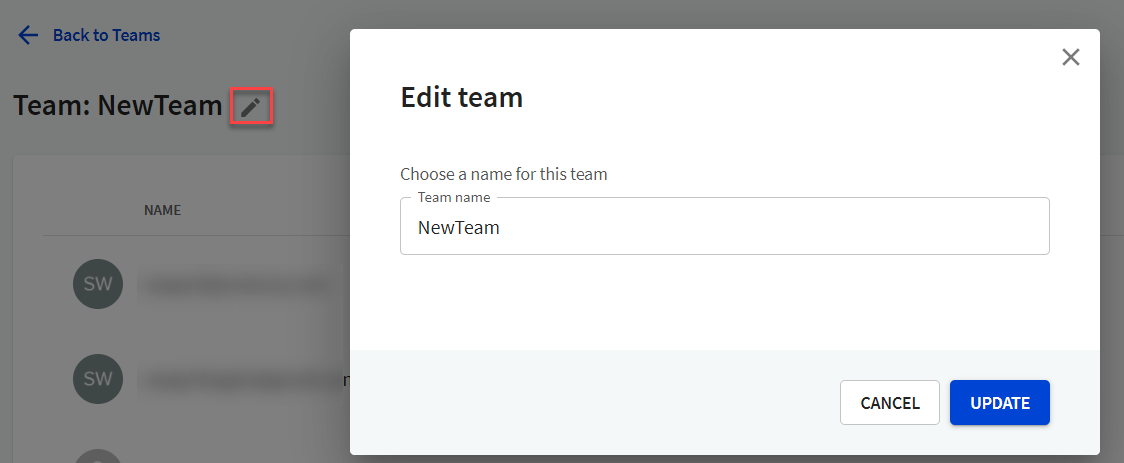
Enter a name for the team, and select Update to update the team name.