Finally, API docs without the ops
Automate your documentation pipeline with serverless docs-like-code. Collab using your favorite Git & keep docs always up to date.
Goodbye manual deployment
dev → stage → prod for every build
Endless writer-developer chats
Confusing access policies
Stress & scope creep
Hello docs-like-code
Automated staging & versioning
Everything in your favorite Git
Secure CDN; native access control
Docs always up to date
Workflows is the cloud app where all the magic happens
The CDN-powered, Git-integrated binder for your documentation, and all the people building it.
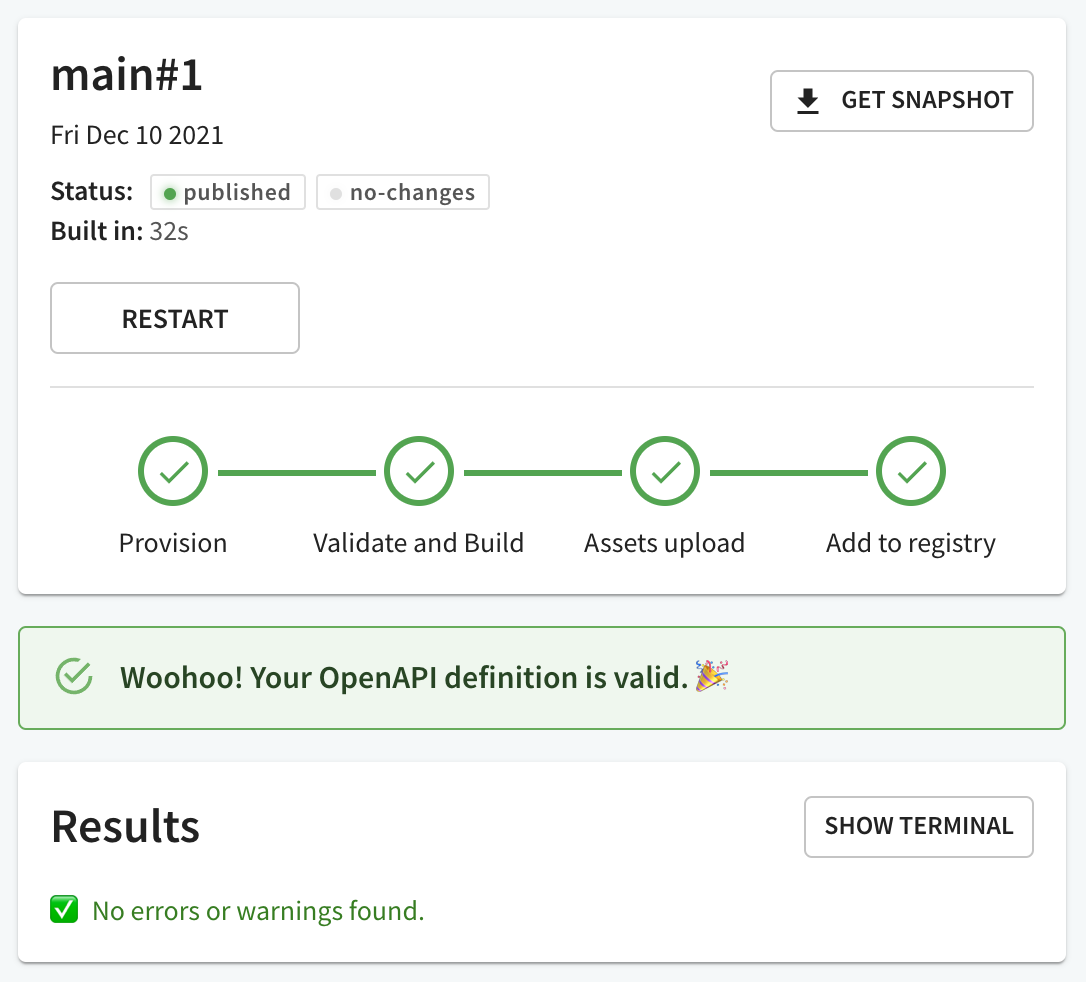
API registry: your single source of truth
Your API definition is king... because we automate almost everything else. Add a definition to the registry, validate it in seconds and you’re ready to publish and collaborate on documentation.
REST easy with continuous validation
Redocly continually looks out for changes in your definition, as well as your OAS schemas, definitions, style and even corporate governance guidelines.
- Linting
- Bundling
- Style guides
- Environment variables
Bring your favorite source control to your API docs
Docs-like-code should happen when you, well, code. Forget CMS or learning new tools; connect to your favorite repo provider in one step and keep your entire workflow on there.
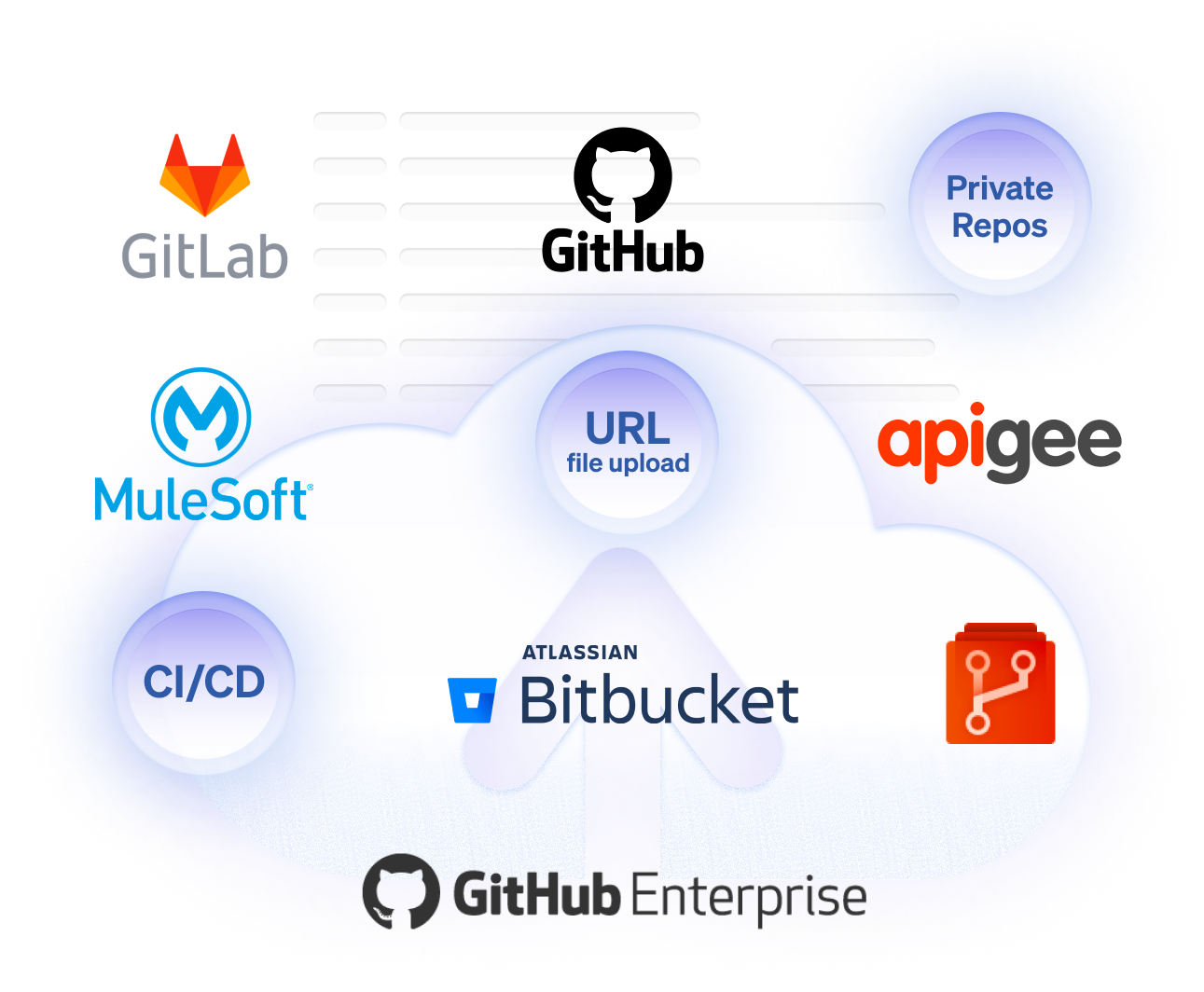

Preview docs with each pull request
Previews are like infinite staging environments you get with every branch or pull request. See, review, discuss, overthink your changes live before pushing to production.
There’s very little maintenance effort compared to a full CMS and we love the preview functionality. Updates and bug fixes are live within a few minutes - who wouldn’t like that? 😉
Petra Herbst
Product Advocate & Technical Writer
Make things personal
Collaborate securely and efficiently with granular access control for your people and your API consumers. Switch up roles with just a few clicks, and access rich audit trails for QA and compliance.

It’s all about that auth
Viewer accounts
Define view-only accounts for internal and external collaborators.
Basic auth
Password-protect production docs, single Previews, or all of them.
Try-it authentication
The Try-It console supports most OAS 3.0 and 3.1 security schemes.

SSO Enterprise
OpenID Connect and SAML 2.0 supporting multiple IDPs and verified domains.
Keep your docs and developer portals always up to date
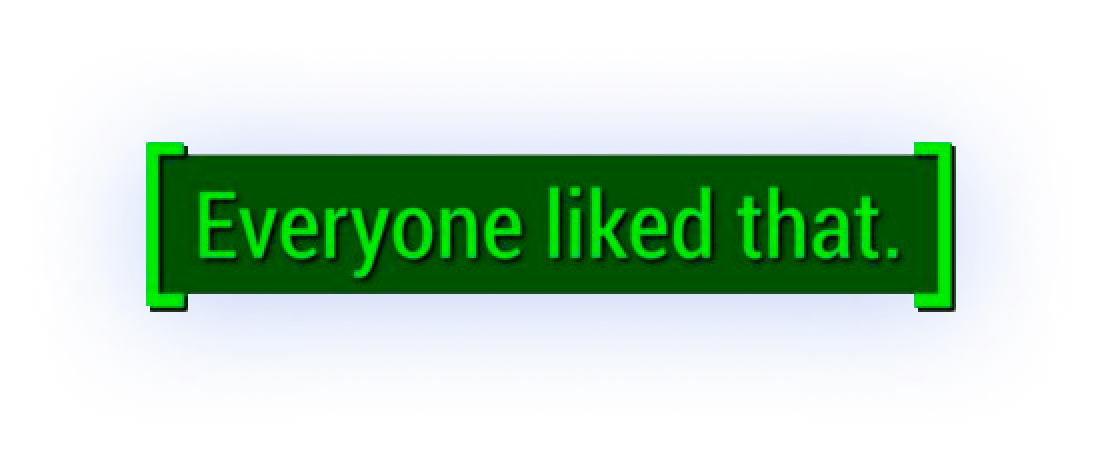

Our developers can retain control of their docs while no longer having to maintain the proprietary software to publish them.

Beth Wright
Senior Technical Writer

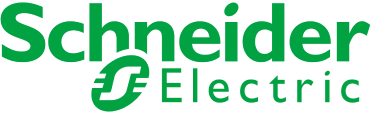
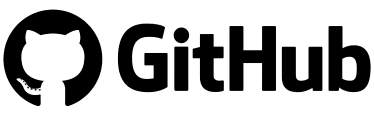

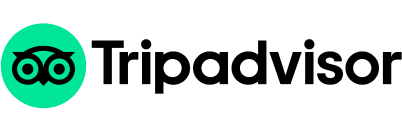



Frequently Asked Questions