Personal API keys
Generate a personal API key to use some of our products:
- The
@redocly/clilogincommand (where you can subsequently use the preview-docs or push commands) - Our VS Code extension
- Access-protected API snapshots
You will also be able to reference your members-only API definitions.
Generate a personal API key
Multiple keys
You may generate multiple API keys.
- Go to your profile.
- Select "Add key" in the "Personal API keys" section.
- Assign it any name, such as the name of your device.
- Copy the key value. You won't be able to see it again.
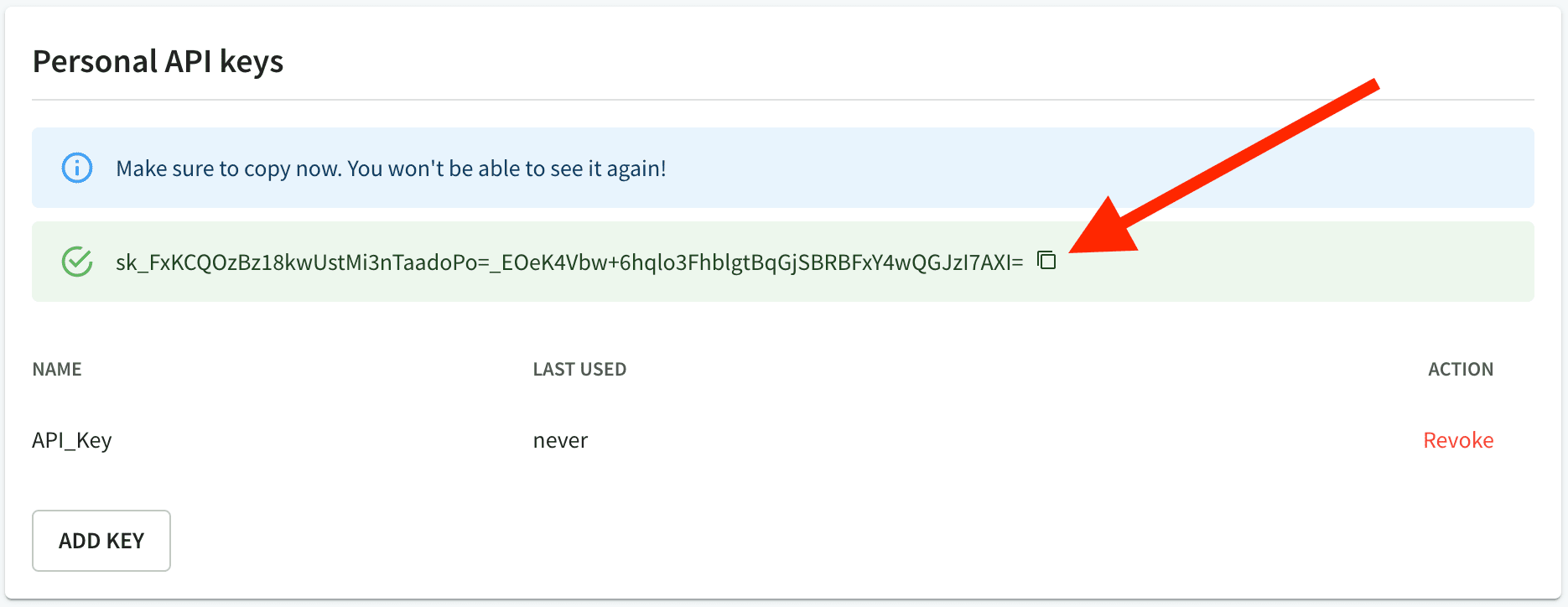
Revoke a personal API key
- Go to your profile.
- Find the key you wish to revoke and select the revoke link.