Manage API versions
Add a version
When you add an API in Redocly, you connect it to a source. You can create a version when you are adding an API, or add a new version to an existing API.
You can use the same source for multiple versions.
Follow the API registry quickstart guide for the fastest way to add a new API to the registry.
The procedure is similar when adding a new version to an existing API.
- Select the Add API button on the API registry page, then choose and configure the source in the dialog.
- When you get to the Name step, instead of giving a new name to the API, select one of the existing APIs' names to associate your new version with it.
- Select Finish to add the new API version to the registry.
All supported sources
Learn more about the version sources supported in the Redocly API registry.
Edit version name
You can edit the API version name on the Settings > API info page. For more information, refer to the API info page.
Delete a version
Delete a version and its API docs from the registry on the Settings > Delete page. For more information, refer to the Delete version page.
View version history
A version can change. It has its own history shown in the logs on the Overview page.
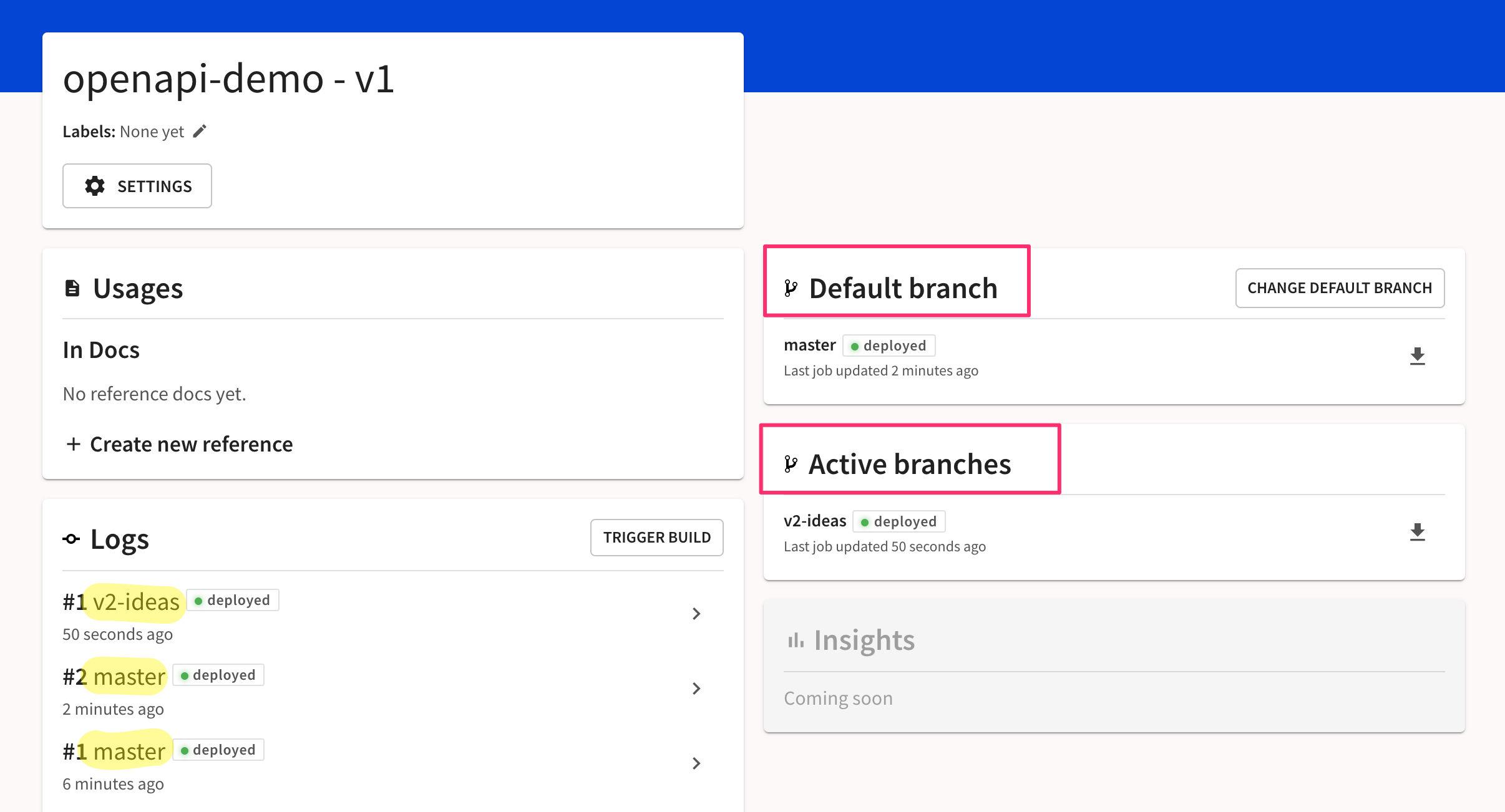
The Logs section on the Overview page shows the recent builds from any branches associated with the version.
Manage version branches
A version can have one or more branches. It will have one default branch that is set when you connect your source.
For more information, refer to the Branches page.
Use version environment variables
You can use environment variables to set up different configuration options for different builds, or to define conditions under which specific content appears in a particular build.
For every version added to Redocly Workflows, you can create custom environment variables from the Settings > Environment variables page.
Select Add variable and provide the name and value for the variable in the dialog that opens. To encrypt the variable and prevent it from being included in the logs, select the optional Secret checkbox before saving changes.
You can configure environment variables for developer portals via the Redocly Workflows interface in Developer portal > Settings > Environment variables (for production builds) page, or by creating an environment file in your developer portal project repository (for non-production builds).
Environment files are used only for building developer portals. Any existing .env. files in your project don't apply to API versions or docs in Redocly Workflows.
More details about supported environment variables and their usage are available in the Developer portal section of the documentation.
Note that environment variables cannot be used within the OpenAPI definitions themselves. They are supported within custom plugins, rules, and decorators.